Share this article

by Daniela Köhler
Publications officer
novomind iAGENT customer service platform as a central all-in-one solution down to the back office / Customer queries answered even more efficiently / Collaboration tool serves as telephone system

Hamburg-based software developer novomind AG now makes it possible to integrate Microsoft Teams into novomind iAGENT, its globally deployable omni-channel customer service platform. novomind thus offers a central all-in-one solution for contact centers. From chat to e-mail to social media, messaging and voice, all contact channels are mapped in a single system with a single user interface, the novomind iAGENT desk. This obviates the need for time-consuming switching between different systems, surfaces and devices. The integration of Teams into novomind iAGENT optimizes and simplifies the communication path from the contact center to the back office.
More than 115 million users access Teams every day, making it one of the leading collaboration and communication solutions for enterprises. The integration of Teams into novomind iAGENT further simplifies the transfer of knowledge between the contact center, back office and customers. The intelligent contact center functions of novomind iAGENT such as skill-based routing and queue management are combined with the various collaboration functions of Teams. This makes it possible to involve the product and service experts distributed throughout the organization in customer service. Thanks to the uncomplicated exchange of information, customer requests are resolved more efficiently.
Contact center employees can use Teams to contact experts in their company’s specialist departments or even connect customers directly to them, if necessary. They can find the right Teams users and check their availability by a click on the integrated, connected contact directory in the novomind iAGENT desk client. When a call is forwarded to back-office Teams users, all available customer data and information are displayed in the integrated novomind iAGENT tab. Even complex customer requests can thus be resolved faster, which increases the first contact resolution rate as well as customer satisfaction.
The Microsoft Phone System provides the basis for telephony via Teams in the back office. It is used as a cloud-based telephone system. Whether in the back office or in the home office, employees use the Teams client on their computer, tablet computer or smartphone as a fully-fledged softphone for incoming and outgoing calls. As a result, companies do not have to invest in the hardware for a telephone system.
“Customers expect quick answers to their questions. Short response times on all channels are crucial for a positive customer service experience,” says Stefan Grieben, Chief Technology Officer at novomind. “The integration of Microsoft Teams into novomind iAGENT makes it possible to use the know-how that is available throughout the company for customer service. As a result, customer requests can be processed more efficiently and customer satisfaction increases.”
Share this article
Let’s get in touch
Select your region
regionDo you have any questions? Are you interested in our company and services? The novomind team is available to assist you through the channel of your choice.
Back
We look forward to your email!
We look forward to your WhatsApp message!
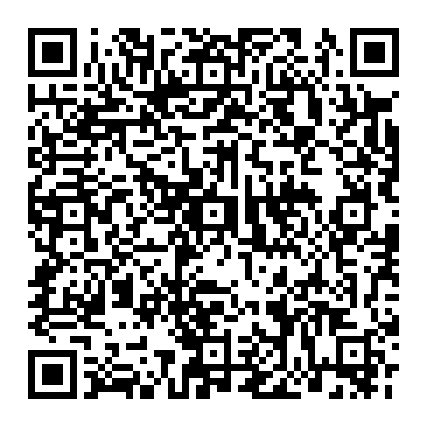
We look forward to your call!
Back
We look forward to your email!
We look forward to your WhatsApp message!
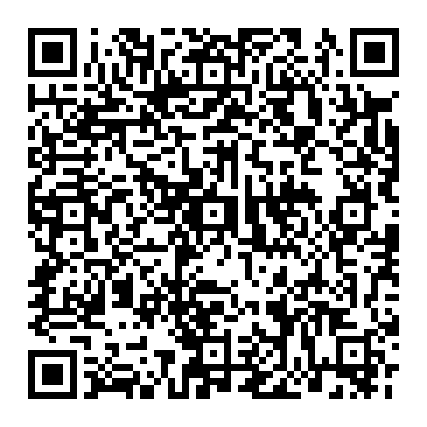
We look forward to your call!
Singapore:
Hong Kong:
Back
We look forward to your email!
We look forward to your WhatsApp message!
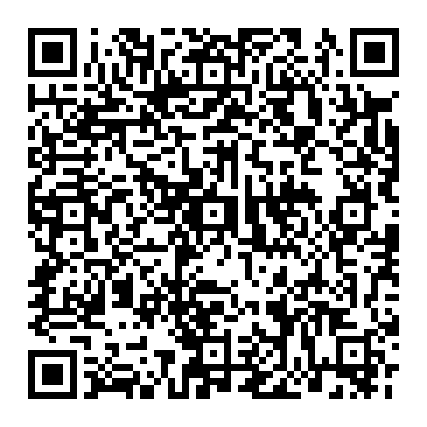
We look forward to your call!
Singapore:
Hong Kong:
Back
We look forward to your email!
We look forward to your WhatsApp message!
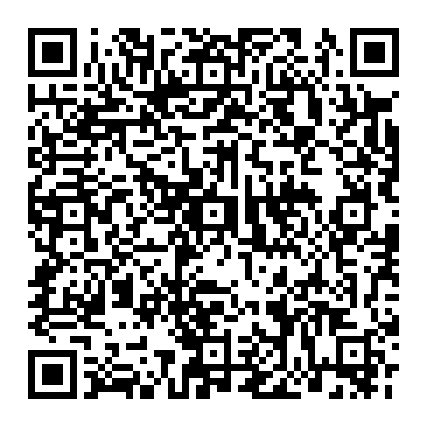
We look forward to your call!
Back
We look forward to your email!
We look forward to your WhatsApp message!
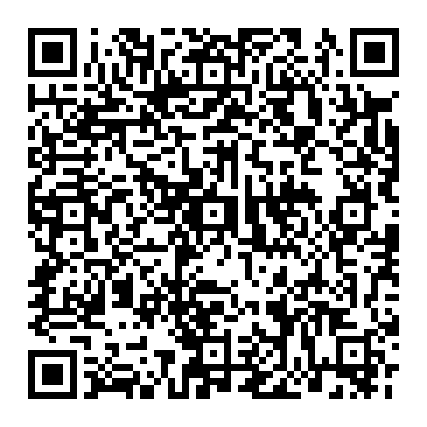
We look forward to your call!
Back
We look forward to your email!
We look forward to your WhatsApp message!
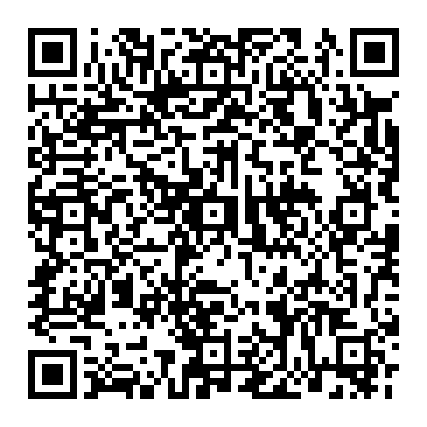
We look forward to your call!
Customer focused Technology
Products
Digital Commerce
Customer Service
Other / Legal
How can we help?